Warehouse for digital data: Tips for buying external hard drives
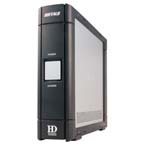 Berlin - With digital photographs, video, and music files, it doesn't take long to fill all the available hard drive space on a PC or laptop. The easiest way to expand the available storage space is to connect an external hard drive, but before you run out and buy one, it helps to go armed with knowledge so that you can make the best buying decision.
Berlin - With digital photographs, video, and music files, it doesn't take long to fill all the available hard drive space on a PC or laptop. The easiest way to expand the available storage space is to connect an external hard drive, but before you run out and buy one, it helps to go armed with knowledge so that you can make the best buying decision.
External hard drives can be divided into two categories based on their manner of connection. The most common variant involves a USB 2.0 connection. USB 2.0 permits data transfer rates of up to 480 megabits per second (Mbit/s). While that is quick by historical standards, it is still too slow to launch games or other resource- intense programs directly from the external hard drive. The means that external hard drives are primarily suited to serve as additional storage space or for the preparation of backup copies.
The second category consists of models with Ethernet connections that can be integrated into a network. The external hard drive is typically connected to the router that sits at the centre of any home network.
"This allows all computers in the household to access the external storage space at the same time," explains Peter Knaak, a computer expert with the German consumer testing organisation Stiftung Warentest in Berlin.
Data transfer rates of up to 100 Mbit/s are standard here. A quicker 1000 Mbit/s variant is available, known as Gigabit LAN, but potential buyers must check that both the router and the cables can support that speed.
Hamburg-based Computer Bild magazine recently tested various external hard drives and found that the USB variant usually proved to be quicker. Peter Knaak feels that it would be inaccurate to say that network hard drives are always slower, however. In his experience he has also encountered slow USB 2.0 models as well.
Stability is just as important a factor as speed when transferring data. USB hard drives are often left sitting around on the workstation desk, where they could be dropped or splashed with coffee. Computer Bild subjected each USB device it tested to ten falls from a height of 50 centimetres: the casings often showed signs of damage, but the data stored inside was only corrupted in two cases.
Additional security can come from service providers like Trekstor. Should one of the company's DataStation maxi m. ub USB hard drives break during the first year following purchase, the company will assume responsibility for attempting to restore the data - at no extra charge. The data is then transferred onto a new hard drive that the customer receives back via courier. The company refuses to provide information on just how many hard drives it receives for repair, however.
Those with an aversion to cables can combine a WLAN router with a network hard drive to allow wireless access to the hard drive. Apple has taken it even a step further: The company's Time Capsule is an external hard drive that can be accessed wirelessly because it possesses its own WLAN receiver and transmitter. The device is specifically intended for use with the Mac OS backup function Time Machine but can also be used with Windows. Time Capsule costs 299 dollars for 500 GB of capacity and 499 dollars for 1000 GB.
"Traditional" external drives are much cheaper: 500-GB models with USB connections can be had for around 100 dollars. Network drives in the same size cost around 70 dollars more. Should the external storage media be intended for backup use, then the best models provide data backup at the press of a button, Peter Knaak reports.
INFO BOX: Incremental and differential data backups
Regular backups to an external storage medium are highly recommended by the German Federal Agency for Security in Information Technology (BSI) in Bonn. The difference between incremental and differential data backups should be clear, however. Both variants offer almost complete backups of the data.
Incremental or stepped backups only save the changes between the current state and the previous backup. This saves time and space. The disadvantage is that if a crisis occurs, the last full data backup must then be transferred to the system and then the incremental backups afterward - a time-consuming process.
The differential method backs up all data that has been changed since the last full data backup. This requires more time and space. Yet it also makes the recreation of files a less complicated, and as such speedier, affair, the BSI notes. (dpa)