Ergonomic computer mice: Keeping the PC mouse from biting
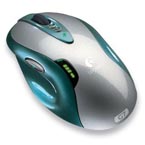 Berlin - Around 10 to 20 per cent of all computer users report aches and pains related to the use of the mouse.
Berlin - Around 10 to 20 per cent of all computer users report aches and pains related to the use of the mouse.
"The repetition of stereotypical movements in particular can lead to chronic disorders," explains occupational psychologist Hardo Sorgatz from the Technical University of Darmstadt. Specialists often speak of repetitive stress injury (RSI) syndrome, known popularly as "mouse arm."
Manufacturers of ergonomic products claim that they can help. Yet "ergonomic" is a term ripe for abuse. "There are no hard criteria for what makes up an ergonomic mouse," says Peter Roebke-Doerr from the Hanover-based c't magazine. That means that any claims of "ergonomics" on the packaging actually guarantees nothing.
It's worth mentioning that no mouse is necessarily harmful. "You can work with any mouse for a short period of time. It only becomes problematic over long periods without a break, or for repetitive motor movements," explains Hardo Sorgatz.
"One potential method for reliving the stress is a symmetrically shaped mouse, allowing one to switch between the right and left hand," says Ahmet Cakir, director of the Ergonomic Institute for Workplace and Social Research in Berlin, a private research institution.
Those who prefer to use only one hand can choose a mouse with a tilted contact surface. There are various different tilt angles possible - anything beyond 45 degrees is referred to as a vertical mouse.
"They correspond more closely to the nature posture than traditional mice," Sorgatz explains.
The experts note that there is no guaranteed match between a given ergonomic device and a specific injury. The key is finding the device most comfortable to the user. Both Cakir and Sorgatz see a trackball, available for 100 dollars or more, as helpful. It's almost like an anti-mouse: the main unit is stationary, with only the ball itself rotated to move the cursor.
The experts also recommend tablets with a stylus, a common feature among graphic artists. "Because of our extensive cultural experience with the stylus, this variant is significantly more ergonomic," Hardo Sorgatz says. Another helpful factor is that it involves what is known as an absolute display device.
"The table depicts the monitor surface at a 1:1 scale. That avoids the repeated rolling movements required to cross the screen when working with a mouse," Cakir explains.
Another potential winner is the roller mouse. This looks a bit like a keyboard-mounted rest for the ball of the hand. It contains a roller in the centre that can be moved with either hand to the left or right, as well as clicked.
"That means you don't have to extend your arm to the side, which is a plus," Cakir says.
While even more mouse alternatives are available, Hardo Sorgatz recommends that users experiencing pain should review their workstation as a whole. "It's a mistake to assume that one new device on its own will provide relief." The symptoms are often caused by "non-ergonomic behaviour." That includes poor seating posture and an incorrect desk surface height. (dpa)