Google makes changes in its Gmail ‘Compose’ feature
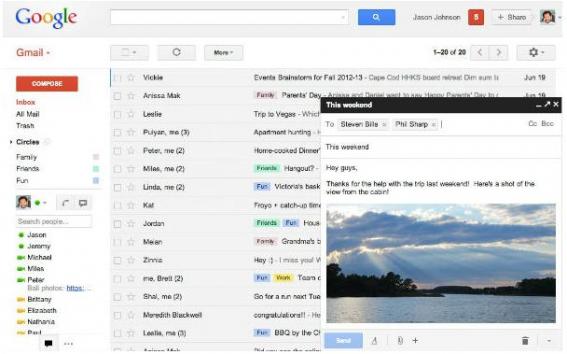 Unveiling a few changes to the `Compose' message composition feature of its Gmail email service, Google has recently revealed that a new feature in the Gmail message program will enable the users to reference the content of other emails without closing out the message they are drafting.
Unveiling a few changes to the `Compose' message composition feature of its Gmail email service, Google has recently revealed that a new feature in the Gmail message program will enable the users to reference the content of other emails without closing out the message they are drafting.
The Gmail `Compose' feature till now opened a new blank message as a full Web page, with space for entering text and requisite menu controls. However, the feature did not allow users to reference stored email messages without first saving their message as a draft, opening a stored message, and then getting back to the draft again.
This inconvenience has been done away with, as the selection of `Compose' by Gmail users now prompts them to try out the new `Compose' experience; under which the email draft being written by the users remains on top of the main Gmail window while they access the main window to reference earlier received messages.
The changed `Compose' window is fairly akin to the Gmail chat window; and can be minimized, maximized to a full-fledged separate window, or closed. The window also remains active if users navigate elsewhere in Gmail, for searching through the Gmail search bar or other such activities.
About the new `Compose' feature, Google product manager Phil Sharp said that the changes have essentially been designed "to let you focus on what's important: your message."