Making the PC and Mac safer for kids
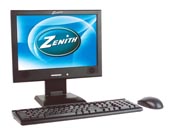 Munich - The internet is a mirror of society - both the good and bad. Children taking their first steps on the World Wide Web need protection from its ugliest side - elements like violence, racism, and con games.
Munich - The internet is a mirror of society - both the good and bad. Children taking their first steps on the World Wide Web need protection from its ugliest side - elements like violence, racism, and con games.
Yet before you head to the store looking for software to help them in this quest, you should check out the computer's own integrated controls first.
Mac users don't have much choice anyway: there are no products of note on the market for the Mac when it comes to protecting children. That said, the operating system itself includes "parental control" software.
"Mac OS Leopard notes all actions that your little ones make - even if the parents aren't there," says Georg Albrecht, a spokesman for Apple Germany. Only a few simple steps are required to set rules for things like how long children may use the Mac.
"It's also possible to stipulate which internet pages may be visited," Albrecht says. This only works with Apple's own Safari browser, however.
Child proofing a computer in ways more differentiating than an outright ban takes work. The parental controls on Mac OS provide support in this area as well. Parents can set a list of permissible email addresses or chat partners, for example.
A few settings can make iTunes safer to use as well. Films can be permitted or banned based on their official rating. Music is a bit trickier. Parents have to create their own media library to prevent children from having access to potentially unacceptable song lyrics.
Microsoft's Windows Vista also comes with built-in parental controls. These allow parents to define not only how long the computer may be used but also which games can be run, explains Andreas Beier from Hanover-based c't magazine. There are also surf filters available.
Parents can also block unknown users from contacting their children in the "Windows Live Messenger" chat program. Windows XP is less extensively equipped when it comes to parental oversight. Parents can take advantage of the Microsoft Shared Computer Toolkit, which allows for a more detailed description of user rights than the operating system itself provides.
Whether system controls or software - no approach will take the entire load off of parents. The key factor is open communication with kids about using the computer and the internet. Older children are likely to quickly find ways of circumventing any hurdles that parents set up for them anyway. The best defence is hence a good grounding in responsible use of the computer. (dpa)