Extensions add new functions to OpenOffice
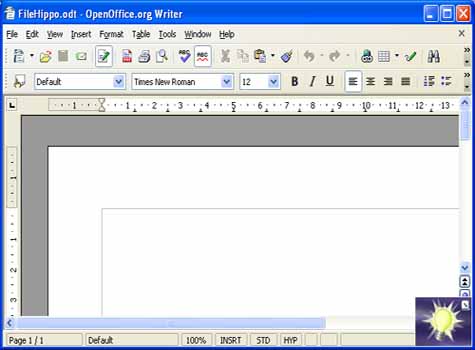 Kaufbeuren, Germany - The basic version of the free office software suite, OpenOffice, packs in a lot of functionality. Yet for some users it's just not enough. Fortunately it doesn't need to be. A variety of extensions, most available for free, can be used to add even more pep to the standard version. This type of modular software construction is familiar to users of web browsers like Firefox and Opera as an effective way to integrate expanded capabilities. As with OpenOffice itself, these are free software add-ons developed by enthusiastic developers from the OpenOffice community.
Kaufbeuren, Germany - The basic version of the free office software suite, OpenOffice, packs in a lot of functionality. Yet for some users it's just not enough. Fortunately it doesn't need to be. A variety of extensions, most available for free, can be used to add even more pep to the standard version. This type of modular software construction is familiar to users of web browsers like Firefox and Opera as an effective way to integrate expanded capabilities. As with OpenOffice itself, these are free software add-ons developed by enthusiastic developers from the OpenOffice community.
"The spectrum of extensions ranges from tweaks to small details up to extensive expansions of the core functionality," says Florian Effenberger, spokesman for the OpenOffice. org project.
The central English-language repository is available at http://extensions.services.openoffice.org and includes roughly 300 extensions. Yet, not all extensions are indexed there. Effenberger presumes that hundreds more of the little utilities are out there as well.
One popular type of extension is document templates. Another is PDF Import Extension, which enables users to edit PDF files. While the basic version of OpenOffice can open files of that kind, it can't work edits back into the original very effectively. Also, adjusting the size of columns and rows in the Calc spreadsheet software can be tiring. CalcEasyToolbar makes it easier.
Presenter Console is a potentially useful aid for users who frequently create presentations in the OpenOffice module Impress. It provides a preview of the new slide, but only on the speaker's monitor. Presentations with heavy multimedia content can be put on a diet using Presentation Minimizer. The extension makes presentations easier to open and e-mail.
If the user encounters an unknown term, Wikipedia can frequently provide quick assistance. The OOoWikipedia allows users to query the free encyclopedia from within the software directly. Anyone looking to create a Wikipedia article themselves can benefit from Wiki Publisher: a Wizard helps prepare articles composed in OpenOffice's word processor Writer for publication on the Web. Along similar lines, the Weblog Publisher makes it easy to compose blog entries.
The extensions are easy to install. One option is to double click the already downloaded extensions with the file ending ."oxt." The on-screen instructions will make it easy from there. The alternative is to use the Extension Manager' in OpenOffice under the Extras menu. Extensions can be added, deactivated, or removed there.
Yet not every extension runs with every variant of OpenOffice. The safest bet, according to spokesman Florian Effenberger, is to use the current version, OpenOffice version 3. (Internet: http://extensions.services.openoffice.org, http://oooconv.free.fr/wikipedia/wikipedia_en.html, http://de.openoffice.org/downloads/komponenten.html, www.ooomacros.org, www.office-center-epj.de). (dpa)