Hurdles abound on the path to wireless internet access
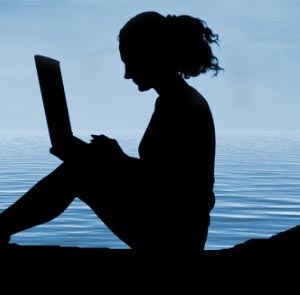 Hanover - Wireless internet access is rapidly becoming the standard for online access. In Germany alone, 40 per cent of all households accessed the internet wirelessly in 2008, reports BITKOM, a German industry association.
Hanover - Wireless internet access is rapidly becoming the standard for online access. In Germany alone, 40 per cent of all households accessed the internet wirelessly in 2008, reports BITKOM, a German industry association.
These wireless local area networks (WLAN) can let people access the internet from computers anywhere in their home - the living room, the garden or on a balcony - without going to the trouble of plugging their computer into a phone or cable outlet. But that doesn't mean these connections are always without problems.
"Along with failures to connect, slow speed is often a problem," says Johannes Endres of c't, a German computer magazine.
There are multiple reasons your home WLAN might not work. First, check whether your computer's WLAN access option is activated.
Another option: "You might have just typed in your password incorrectly," says Endres. Double-check the stored password, both on the computer and in the router - the device that physically connects to the internet and then spreads the signal wirelessly. Reset them if necessary.
More modern routers can make this process less painful. Instead of typing in long keywords manually, they allow wireless access with the push of a button with a system called Wi-Fi Protected Setup (WPS).
If everything has been installed properly and the WLAN still refuses to work, it's possible that the transmitter isn't working properly.
"If your WLAN and some other WLANs in the neighbourhood are broadcasting on the same channel, they can block each other," says Manfred Breul of BITKOM. Depending on the strength of your neighbour's signal, it might block your WLAN from working at all.
Breul advises looking for unused channels. "Keep at least five channels apart from your neighbour. If he's using channel 1, go to channel 6 or 7."
There are services that can help people check and see which channels are in most common use. In general, it's best to opt for channel 1, 7 or 13. Picking one in between might limit options for neighbours.
The frequency in use can also lead to problems, says Breul. "Most WLAN equipment uses 2.4 gigahertz (Ghz). But there are devices that use the 5-GHz frequency. In cases like this, you have to make sure that all linked devices are using the same frequency."
Also, check if the computer has been assigned the proper IP address. Breul recommends letting the WLAN router automatically receive its address.
Some security functions can also block wireless access.
"Some WLANs have an option whereby they can only be accessed by certain computers," says Endres. Recognition is achieved with something called a MAC address. Every network card and wireless component has one of these.
"Of course, a real hacker can get around this with no problem," says Breul. But one typo could kick someone out of the network inadvertently. Getting a new computer hooked up to the network can also be a nuisance.
Deactivating SSID identification is also supposed to boost security. The SSID is a name for the personal WLAN network chosen by the individual user. Once deactivated, nearby users don't see it as an option when searching for a wireless network to join.
"If you've already been connected with that network once, it's no problem," says Endres. But new devices might have access problems, adds Breul. He recommends sticking to WPA or WPA2 encryption when setting security functions.
If the WLAN is working, but speeds are slow, check whether thick walls, or other electric devices like cordless phones or microwaves, are blocking or limiting the signal, recommends Netgear, a manufacturer of wireless components.
"First, you have to understand that promised speeds like 54 megabits (Mbit) or 300 Mbit a second are theoretical values. In practice, you can only reach about half of that," says Endres.
But if your speed is significantly below that level, check the link between your computer and the WLAN station. "Move your computer a few centimetres and see if the connection gets better."
Wirelessnetview, a free, downloadable programme can be a big help, says Endres. It shows all nearby wireless networks and the ease with which they can be accessed. Using this programme after resetting your system can quickly show how successful your work was. If fine-tuning doesn't work, boost your signal with external antennae. (dpa)